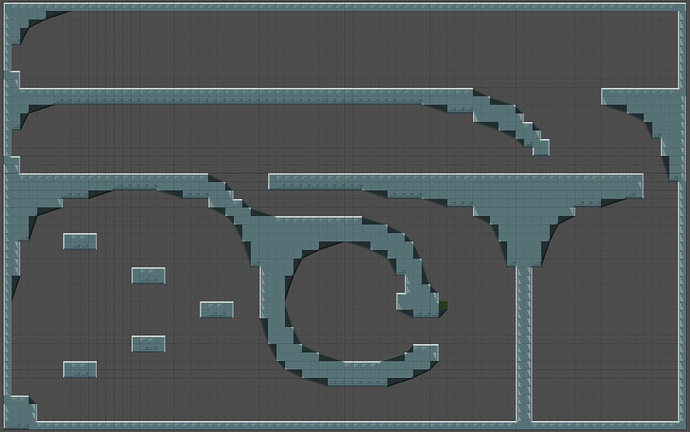Good evening,
I have a few questions that I’m hoping someone could shed some light on.
Question 1
I have a rules.txt file with two entires:
% cat rules.txt
rules/p2f.tmx
rules/f2t.tmx
We start with a layer called “prototype” and the first rule will map that input layer to its output layer called “foundation”. This second layer is an intermediate tilemap, however, and that’s where the next rule kicks in and using that as its input layer, generates the final product, which is called “template”.
This works well using the autotile feature and the rules, however it is lacking in one functionality that I can’t figure out.
p2f: every tile is mapped either to the “finished product” which we expect to see in “template”, or it maps it to a “special” tile.
f2t: all “special” tiles are now mapped to their “finished product”, however, all other already-finished tiles now need to be mapped over to the template layer as-is, like an identity function to map all remaining (not matched by any rule) tiles as-is to the final layer.
So to recap, we have two rules, and there layers:
Layers:
0. prototype (we edit this with a single special tile, let’s call that tile A)
- foundation (this is the intermediate layer to allow for me to get to the final desired tilemap, it contains either the finished product tiles, or a new special tile, let’s call that tile B)
- template (this is the final product tilemap that the game engine will look to for rendering and collision data; it should contain zero special tiles)
Here is the first layer, prototype; this is the hand-drawn part:
Next, here is the first generated layer, foundation, which serves as both the first layer’s output, and the second layer’s input:
Finally, here is the third and final layer:
Now that if we flatter the last two layers, we would get the desired tilemap, however, as can be seen by the darkened layer 2 beneath layer 3 tiles, the second layer’s non-special tiles never made it to layer 3.
What rule would allow for this? I’ve tried all sorts of things, all to the tune of trying to mimic this behavior:
- for all “other” tiles unmatched by any other rule in layer 1, copy
- in layer 2, paste directly.
Question 2
Are rules aware of the border of the tilemap in any capacity? For example can we say in a rule, any tile next to the border, or in one of the four corners of the tilemap?