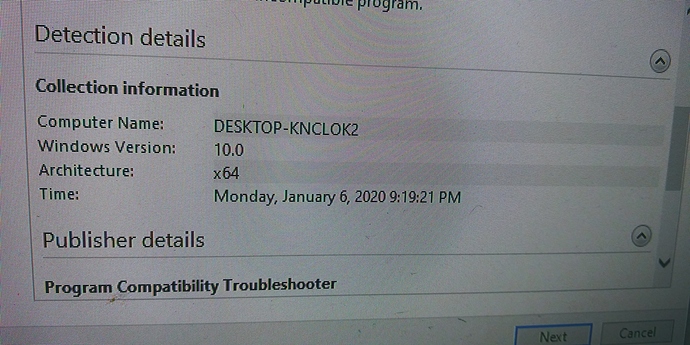Hello,
I’m having a problem with maps that I’ve made using libGDX. Everything seems fine in the editor but when the map gets loaded into the game nothing shows up, no errors, the LWJGL screen shows up for a split second then disappears. I’ve made 2D maps already using libGDX and Tiled and have had no problems.
Thanks for your time
Troubleshooting revealed tiled isn’t compatible with windows on my desktop. I’ve tried the recommended solutions but to no avail.
@IreGamer Welcome to the Tiled forums!
Your posts are confusing me a little. In your first post you mentioned that everything seems fine in the editor but that you had a problem in your game. Did you mean Tiled here or some other editor? I’m wondering because your second post mentioned Tiled being incompatible with your laptop, which does not seem to be related at all to your LWJGL screen only showing up for a split second.
Regarding a potential incompatibility between Tiled and the Windows installed on your laptop, I’m thinking that may be because your laptop has a 32-bit Windows and you’re trying to install Tiled 1.3, which only ships as a 64-bit build. If that is the case, please try the Tiled for Windows XP snapshot, which is 32-bit and will also work on more recent Windows versions.
Thanks for your response. I’m confused also. I’m using Tiled 1.3.1 with libGDX and my desktop is 64-bit. Troubleshooting claims “incompatibility” but I can open the editor and build maps, so I am confused about that.
The problem arrives when I apply the map into the game, nothing gets displayed. I’ve used Tiled this past summer with no problems. What’s even more confusing is 2 maps from a book that I’m learning from gets displayed, but I can only add extra tiles of what’s created with/for these maps, nothing more. I can only add more ground and crystals in the game, anything else I try the game crashes when trying to launch.
My computer keeps telling me that Tiled is incompatible
The demo game that I’m building from the book. Different ground I added but that’s all I can add and more crystals, anything else not built with demo map I can add but the game crashes
Tiled opens and I can build but the game crashes upon startup, no errors.
I’ll build a map using another computer and see what happens
If Tiled opens then I don’t understand why you are using this Program Compatibility Troubleshooter. I also don’t know why it would claim Tiled is incompatible, even though it runs fine. I’ve never heard of this program. Since Tiled runs fine, I suggest you ignore that since it has almost certainly nothing to do with the game crashing on startup.
If you’re using libGDX and it has trouble loading or rendering your map, I would suggest asking for help in the libGDX community. Of course, you should make sure you’re using the latest version of libGDX since some problems may already have been fixed. It also helps to share your files so others may be able to reproduce the issue.
I’ve got Tiled up and running. I turned off the “hardware accelerator” and it worked.
Thanks for your time.
Great to hear you’ve finally got your issue fixed!
To be sure, are you referring to the “Hardware accelerated drawing” option in the Preferences?
I had to search thru the O.S. on my desktop to find it.