So, I downloaded the TileD plugin for Visustella, and I’ve done everything I can to try to make it work, but I keep running into a recurring problem where it crashes with a screen that just says “script error”.
Hmm, I’m afraid this is probably not the right place to ask for help with this plugin. You are more likely to find help if you ask in the RPG Maker community.
I had a quick look, and I think this post might be relevant.
I find it a bit surprising to read “Tiled changed JSON formatting again in 1.7.x so we have to recreate the plugin from scratch.” I wonder what change they’ve run into.
Seems they came from 1.3.x, and the reason it crashed was that they were missing a “tiles” attribute somewhere.
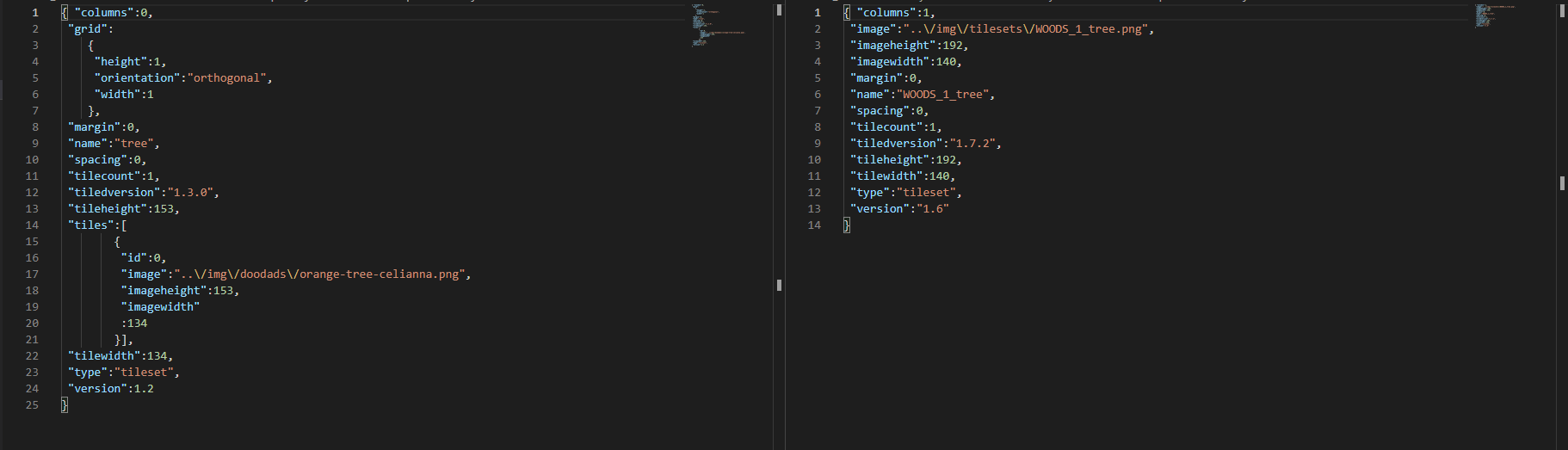
source:
The first image is an Image Collection, the second is a Based on Image tileset.
Tiled doesn’t write out properties for tiles that have none, and in a Based on Image tileset, if there aren’t any terrains, animations, collisions, or custom properties, then none of the tiles have anything worth writing out to file. In an Image Collection, every tile has some properties, so there is always a tiles array.
The JSON Tileset spec lists tiles as optional because of this behaviour. If this is indeed the error, then the plugin should’ve been experiencing these for a long time, and the only reason it might’ve gone unnoticed it because they never tested with a very simple tileset before…
The fix for this bug is a trivial check that tiles exists, which they posted on the itch io page. There’s no reason that it shouldn’t be backwards compatible with 1.3.
Hmm, that difference is actually not between the version (1.3 vs. 1.7) but in that the left tileset is an image collection, where each tile references an image, whereas the right tileset is based on a tileset image. In the second case, the tiles property is only included when there is any additional information to store about the tiles. Ideally the plugin would handle both cases.
Edit: I should try not to get distracted while authoring posts…
Thanks for digging that up btw, @EJlol!
Hi there, I’m sorry for the trouble but please update your plugin and contact us directly in the future next time!
